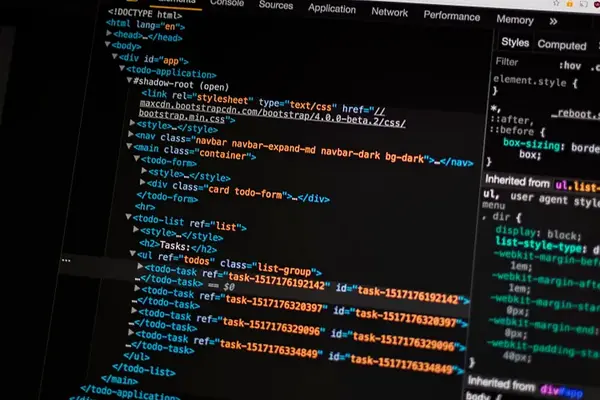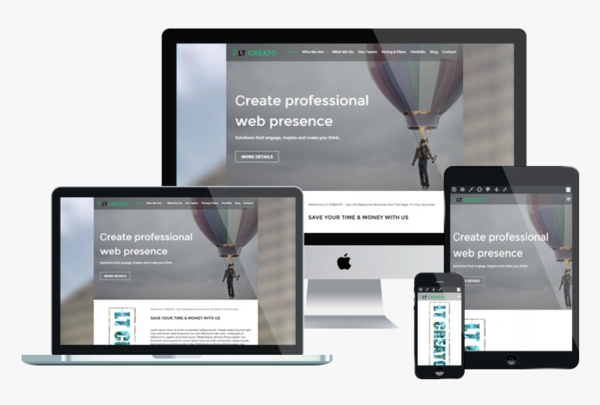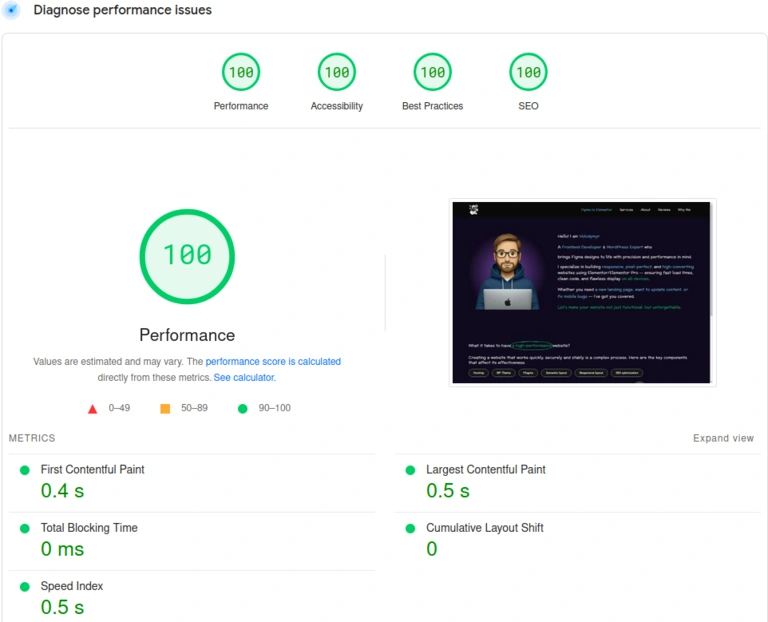Design layout analysis and basic settings in wordpress admin
1.1. Design layout analysis
At the initial stage, I carefully analyze the design layout: its structure, grid, visual blocks, colors, typography, and interface behavior (how buttons, hovers, element states, etc. look like).
Сollect all the necessary graphic materials – icons, images
This analysis allows me to:
- Build a clear architecture of styles and components
- Prevent duplication of CSS classes and styles
- Ensure the consistency of the site’s appearance on all devices
1.2. Image optimisation
After uploading the images, I optimize them by compressing them without losing quality and converting them to WebP format, which significantly improves the site’s performance.
This is an important stage because:
I don’t like to use plugins to automatically optimize images, as they create duplicate files, take up server memory, and can reduce overall performance. Instead, I optimize the graphics manually – with high quality and full control.
- WebP has a much smaller size compared to JPEG/PNG
- This has a positive effect on the score in PageSpeed Insights
- Optimization improves mobile speed, which is critical because more than 80% of users access the site from their phones
1.3. Setting global styles
After analyzing the layout and preparing the graphics, I move on to setting up the basic styles in the WordPress admin panel. This includes:
- Setting the main font according to the layout
- Setting the color palette that will be used throughout the site
- Setting line heights, line spacing, and font boldness
- Create styles for buttons, links, forms, and other common elements
- Adding a favicon (an image that is displayed in a browser tab), taking into account the light and dark theme of the browser for correct display
These settings create a single stylistic framework that is reused across all pages. This approach allows you to quickly scale your site, avoid duplicate CSS, and makes it easy to make changes in the future.
1.4. Optimization font loading
Fonts are not only a part of style, but also an important performance element. I analyse how it is loaded and take steps to avoid CLS (Cumulative Layout Shift) – when elements shift during page load.
Depending on the situation:
- Choose the most efficient way to connect the font
- Provide text pre-rendering
- Minimise delays so that the UI/UX does not deteriorate
This improves the overall score of the site in Core Web Vitals and provides a stable interface from the first second.